3CX Phone System
Learn how to configure IP PBX with 3CX Phone System Server
Introduction
3CX Phone System is a powerful, software-based IP PBX that replaces traditional hardware PBX. It offers a complete unified communications solution that is easy to install, manage, and use, making it a perfect fit for businesses of any size.
IP PBX with 3CX Phone System Server Configuration
Step 1: Provider Registration
Make sure the provider is registered.
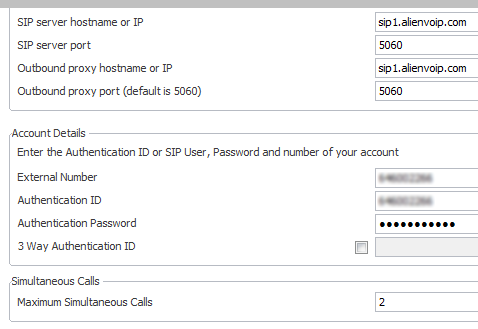
Step 2: General Settings (Provider Capabilities & Registration Settings)
Proceed to configure the General tab settings.
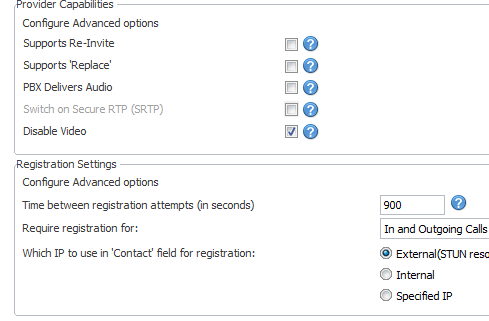
Step 3: Configure Advanced Options
Disable some options under "Provider Capabilities" and set codecs priority: ilbc first, followed by G729.
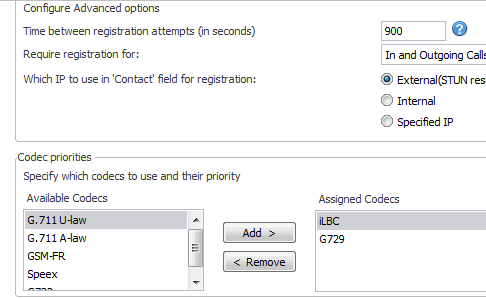
Step 4: Verify Remote Connections
Ensure the status shows as registered.
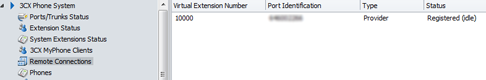
Step 5: Setup Outbound Rules
Configure outbound rules accordingly.
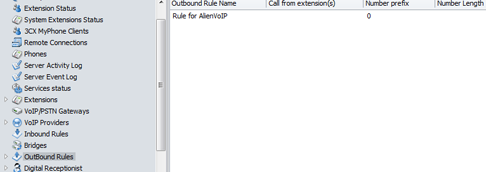
Step 6: Test Outbound Rule
Create a rule to send any call starting with 0 to Alien VoIP for testing.
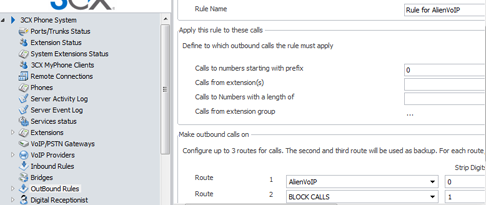
Step 7: Extension Registration
Ensure that your extension is properly registered.
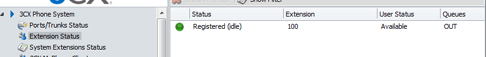
Configuration Complete!